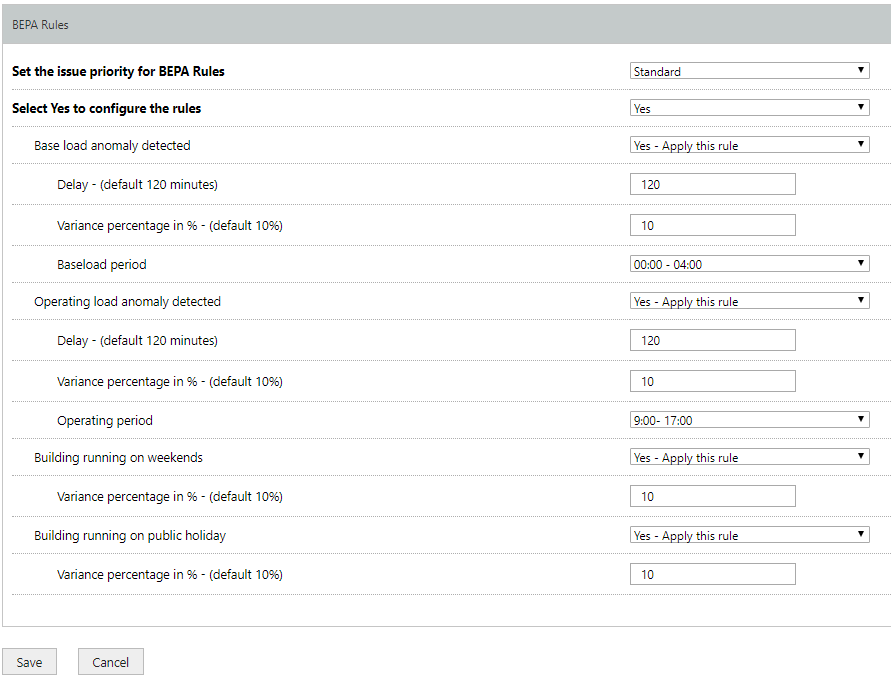BEPA Performance Rules
BEPA's performance rules can be used on any meter with sufficient historical meter and weather data (minimum best practice 6 months, but 1 month at a minimum). The rule engine combines historical meter data, weather information (maximum daily temp), day of week and building schedule information to predict consumption for a given meter on a given day. The engine then compares the predicted consumption with the actual consumption based on the following rules:
- Base load anomaly
- Operating load anomaly
- Running on weekend
- Running on holiday
Performance rules will be automatically configured with the default settings on meters that have been enabled with BEPA and created after 1 October 2016. The Delay on period is the continuous time period that a rule must be in breach before an issue (or related item) is raised. % variance from expected is the breach condition express as a percentage (%). The Time period is the time period that is applicable when running the rule. The default settings for each rule are as follows:
- Base load anomaly
- Delay on period : 120 minutes
- % variance from expected : 10%
- Time period : 00:00 - 04:00 hours
- Operating load anomaly
- Delay on period : 120 minutes
- % variance from expected : 10%
- Time period : 09:00 - 17:00 hours
- Running on weekend
- % variance from expected : 10%
- Time period : 00:00 - 24:00 hours
- Running on holiday
- % variance from expected : 10%
- Time period : 00:00 - 24:00 hours
Unlike Absolute and Variance rules, the Performance rules are setup via the meter summary page, using the Actions button on the top right of the screen and select Performance Settings.
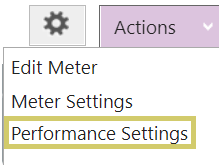
You will see the default settings and you can edit them if required. Note, when capturing or editing attributes, the units (% or Minutes) are not required to be entered, doing so may cause errors with the rule logic. Only include the vales, as per the example below.