BEPA Email Notifications
When an issue is raised, an email notification will be sent out to the nominated recipients. You can configure Recipients of the notification to be either Assignees or Watchers of an issue. The Assignee is the person who the system assigns the issue to when it is first raised (e.g a system administrator, or operations manager). Watchers are not assigned to the issue, but the will receive the email notifications for a given issue. You can set up both Assignees and Watchers via the More > Notification Contacts menu on a location page (or right click actoin from a location grids).
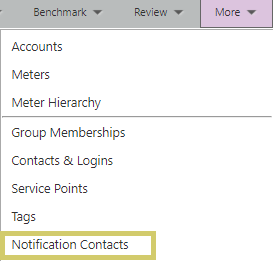
Setting up a Notification Contacts
Click the Create New button on the top left of the Notification Contacts page.
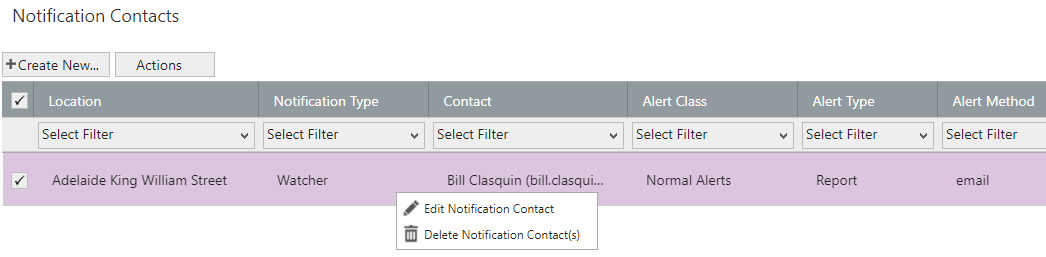
Select what Alert Notification Type the user is required to be (Assignee or Watcher). Select the name/s to add to the contact list (note only one contact can be configured as the Assignee, multiple contacts can be configured if Watcher is selected).

When selecting Alert Class, you should select BEPA Alerts. This will enable the correct email messaging to be sent. You should select Normal Alerts only for sites that do not have BEPA enabled. Once you have filled in all the details, click save. You can then see the added contact/s on the Notification Contacts page.
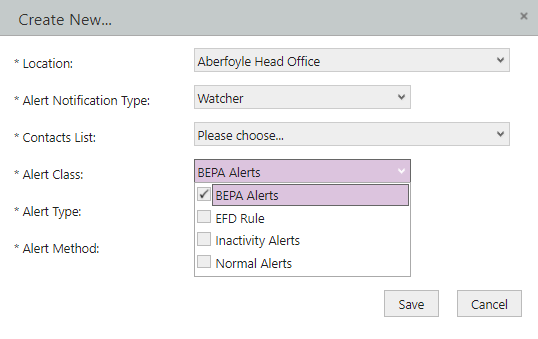
Notifications
You will receive Notifications via email (the email address of the nominated contact(s)). Assignee and Watchers receive different notifications. Below is a table describing what triggers notifications to be sent for each type.
| Notification Trigger | Assignee | Watcher |
| Issue Created | Yes | Yes |
| Attachment added | Yes | No |
| Comment added | Yes | No |
| Status change | Yes | No |
| Assignee Change | Yes | No |
| Other field changes | No | No |
