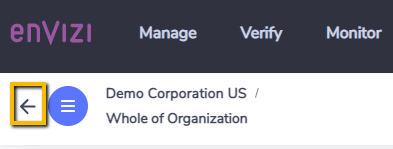Back Button Navigation
Navigation in Envizi can be aided by the use of the back button. The back button will return a user to the previously viewed page. The back button can be found on the left hand side of the screen, directly under the primary menu, next to the bread crumb.
For example: