Accruals FAQ
When and How Accurals are calculated?
Accruals are calculated in monthly block only (for any missing days in the month)
Accruals are calculated and refreshed instantly after any data file loading, new data capture, or manual update of any exsiting record in the account
Accruals are also re-calculated and refreshed on the first or second day of each calendar month. This is mainly to fill in possible data gaps in the previous month which has just passed
Cost accruals is not a standalone feature and can only be used together with consumption accruals
Cost accruals are an indicative estimation only and should not be used to replace any financial grade reporting
See the Accrual - Examples page for examples of monthly value breakdowns
How is a data gap determined?
Envizi will determine gaps by looking at the total consumption and / or cost for the month and the number of days covered. A gap is found if there is no consumption / cost captured for the entire month or data captured does not cover the whole month.
Which fields are accrued within a Data Type?
Each Data Type / Account style configured in Envizi captures multiple varied fields based on each client's individual requirements.
Envizi will generate accruals for the Primary Consumption Measure field and Total Cost field only.
Using Electricity as an example:
Accrued: Total kWh consumed and Total Cost
Not Accrued: Other fields such as peak kWh consumption, tax charges, etc.
When does my data start to accrue?
Envizi can commence accruals for accounts based on one of the following 2 settings:
Accruals to commence on the first observation of data in the relevant account in Envizi
Accruals to commence from the date the account opened (by default if no account open date is configured, it will accrue from the first observation of data).
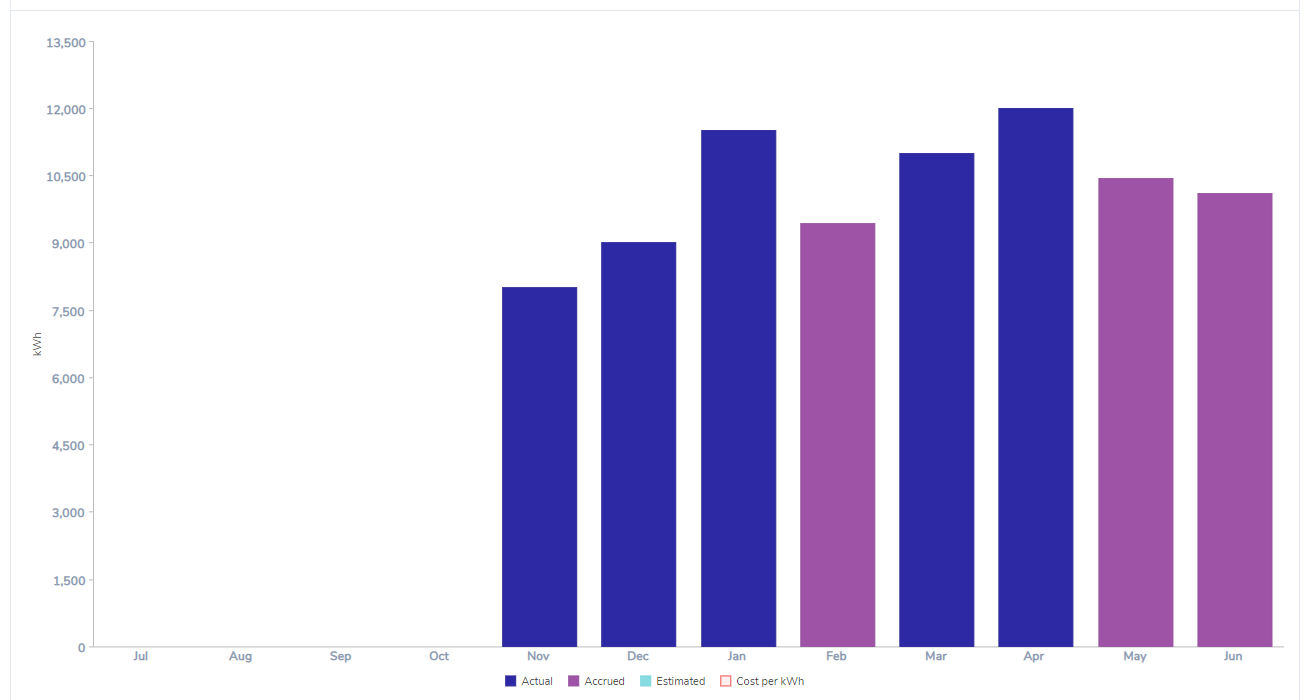
Figure 1: Data accrue from the first observation of data
When does my data stop accruing?
By default data is accrued until the end of the previous calendar month, or up to the account closing date if the account is being marked as closed. You can also choose to configure a different accrual ending calendar month, available options are:
Accrue to Previous Month (default)
Accrue to Current Month
Accrue to 1 Month into the future
Accrue to 2 Months into the future
Accrue to 3 Months into the future
Accrue to 4 Months into the future
Accrue to 5 Months into the future
Accrue to 6 Months into the future
Accrue to 12 Months into the future
Accrue to 18 Months into the future
Accrue to 24 Months into the future
This is an organizational level setting and once chosen it will be applied to all data sets in the system. For closed accounts, accruals will be generated up to the account closing date in regardless of this setting.
How do I stop my data from accruing?
Accruals will not be calculated for any period after the 'Replaced On' date of the account, thus it is crucial to set the 'Replaced On' date for historical data accounts to avoid the accruals process running on them. This is also referred to as 'closing an account'.
Accruals will only run on accounts with data - if the account is empty (without any account data items - no records) then no data will be accrued.
Users can suppress Accruals on individual records by explicitly entering a '0' value into the cost or consumption field.
Do different Data Types accrue differently?
Yes. Data Types (Account styles) in Envizi can be configured as one of the following and each of them has different accrual behaviour:
Contiguous Data - Contiguous data relates to a continual data stream (e.g electricity data) where gaps generally indicate a missing bill
Contiguous No Accruals - Same as 'Contiguous Data' but no accruals will be generated for the account
Event Data - Event data relates to sporadic data points recorded as discrete points (e.g., fuel or flight data) where gaps do not generally indicate missing data
Event Data No Accruals - Same as 'Event Data' but no accruals will be generated for the account
Extrapolation - KPI data such as floor space, operating hours, etc. which do not accumulate over time
It is crucial that Data Types are configured correctly in Envizi.
Contiguous data explained:
For Contiguous data, gaps indicate that data is missing. By definition the data should be continuous (See Figure 2 & 3).
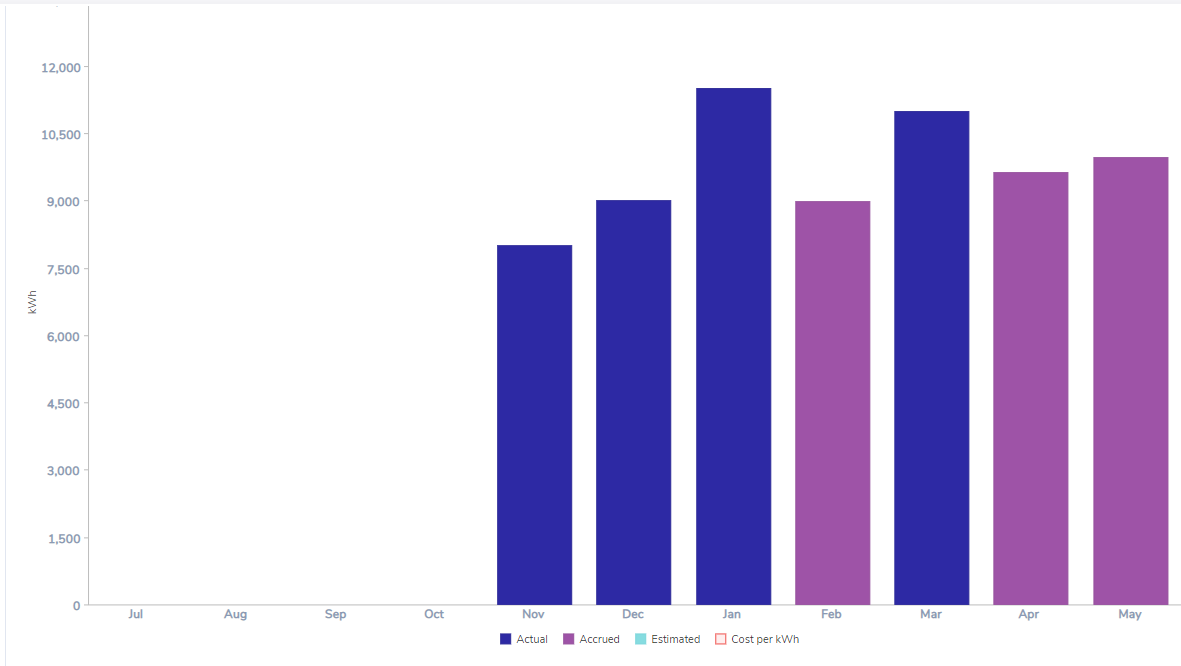
Figure 2: Contiguous Data - as of May
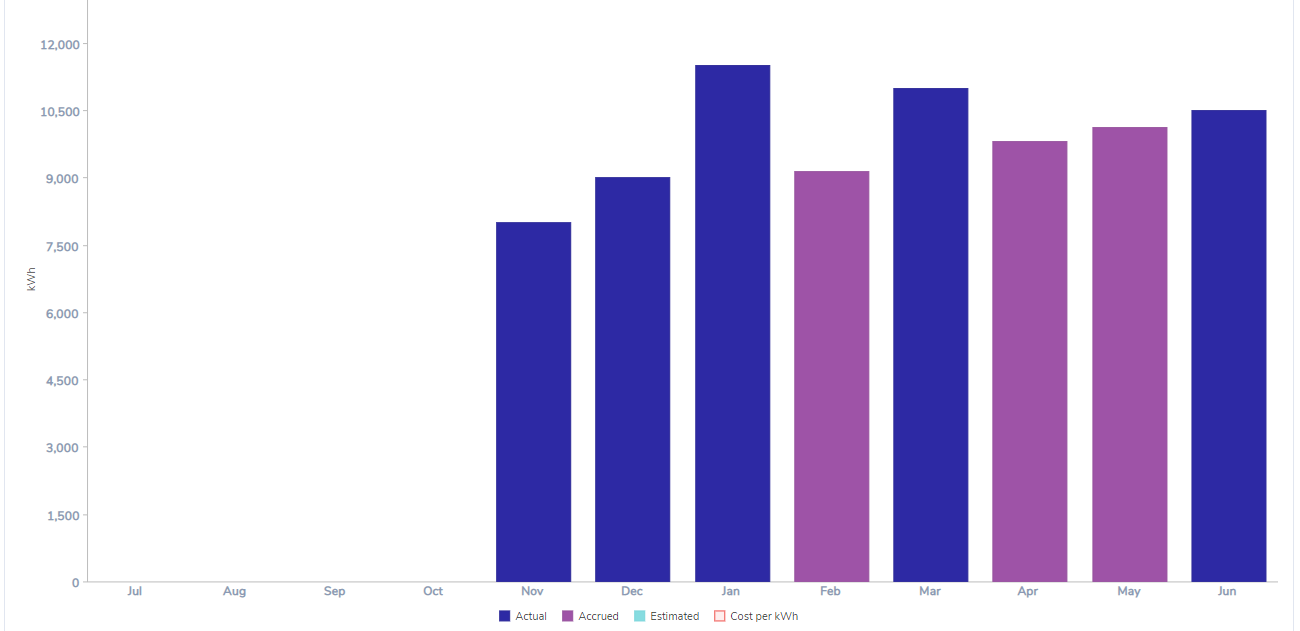
Figure 3: As soon as new data point (Jun) is recorded, previously accrued contiguous data is still valid and preserved.
Note: If the Account Style is set to 'Contiguous Data No Accruals' then no accruals will be generated for the account. This option allows the disabling of the accrual function for certain accounts, if they do not require accruals.
Event data explained:
For Event data the accruals functionality does not fill gaps as it cannot be known with certainty if the gap relates to missing data or a period of non-consumption. Data is only accrued for complete months forward from the last month containing actual data (see Figures 4 and 5).
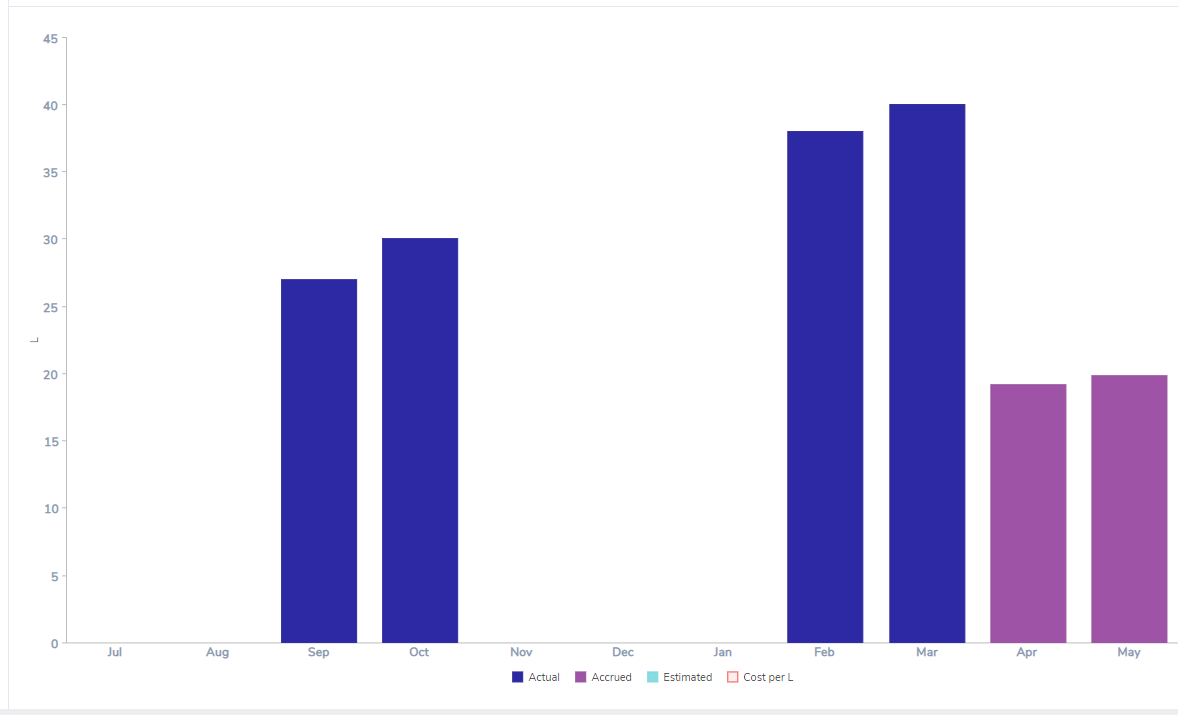
Figure 4 - Event data is accrued from the last observation of actual data
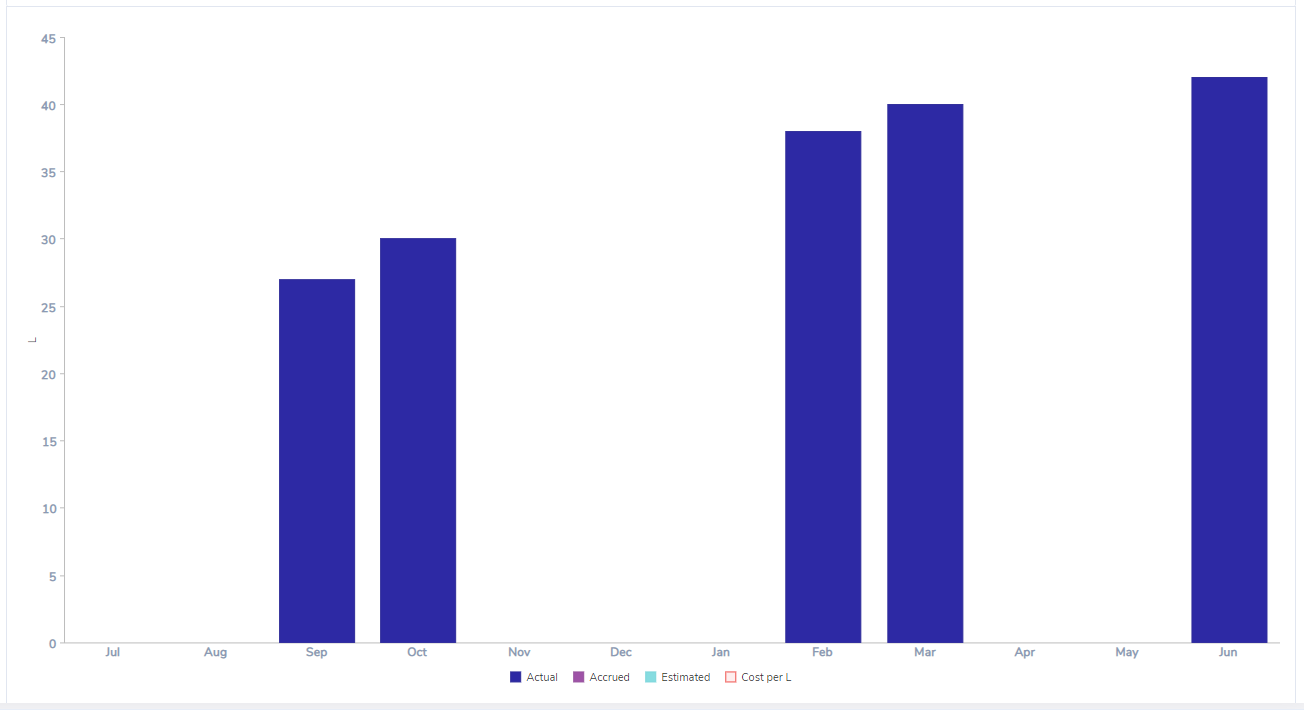
Figure 5: - As soon as new data point (Jun) is recorded, previously accrued event data is no longer valid and cleared from the system.
Note: If the Account Style is set to 'Event Data No Accruals' then no accruals will be generated for the account. This option allows the disabling of the accrual function for certain accounts, if they do not require accruals.
Extrapolation explained:
For Extrapolation data the accruals functionality fills in all historical gaps by using the value of the most recent data point prior to the missing period (See Figure 6).
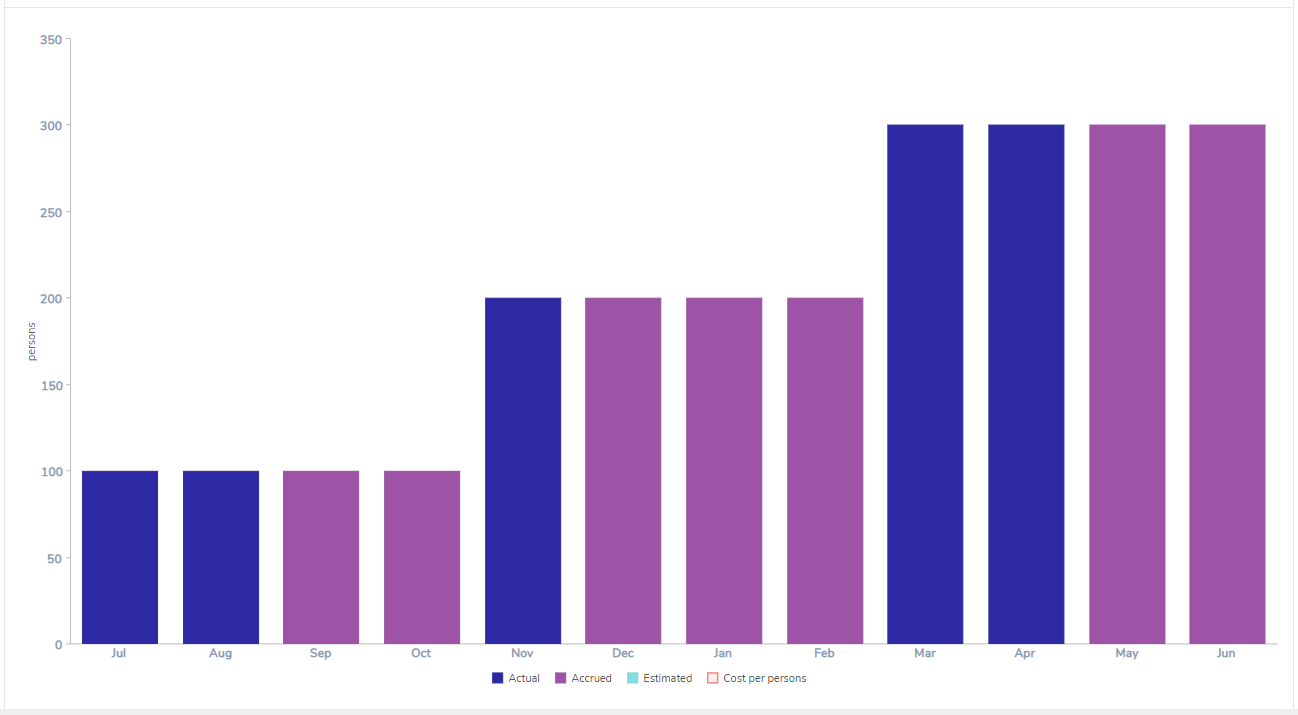
Figure 6: Extrapolation data with missing gaps filled in
Note:
Accruals for Extrapolation data will always be generated regardless of Accruals Function being turned on or off in Envizi
The method of using historical window period to derive a daily average does NOT apply to Extrapolation data - the gap is filled in by using the value of the most recent data point prior to the missing period
When does accruals data refresh?
There are a few events that will trigger the calculation or re-calculation of accruals in Envizi:
After account items (records) are updated - including any addition, modification or deletion of Account Items, either via manual data entry or through automated connector file loading
After account 'Opened On' or 'Replaced On' dates are applied
Automatically at the beginning of each calendar month
Why accrual values keep changing every month even if there is no data activity happening in the account?
This is an expected behaviour based on how accruals are generated and accrual method it uses. Envizi accruals are dynamically generated and are refreshed on the 1st day of each month. This approach ensures the accruals are able to represent the latest data pattern in the account and aims to provide an up-to-date estimation each month.
This also depends on the accrual methodology being used. For example, for the 'Last 12 Months' method, it means at the beginning of each month, data from the last 12 months (including the month that has just passed) are used to generate the new accruals for the account. The accrual values will likely to change every month to reflect the latest 12 months data pattern. On the other side, accrual method such as 'Last Available Month' will always use the last month's data, and if there is no new data gets entered into the account, the accrual values will remain unchanged every month under this method.
